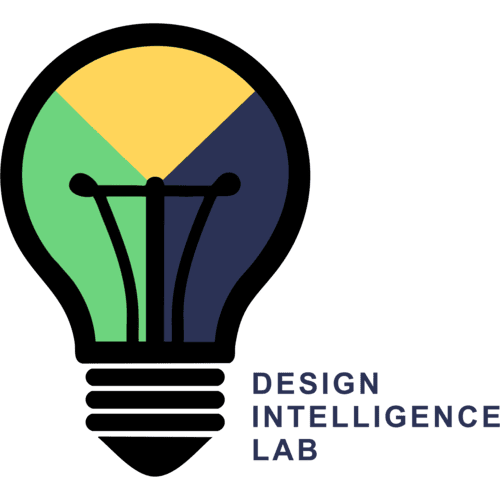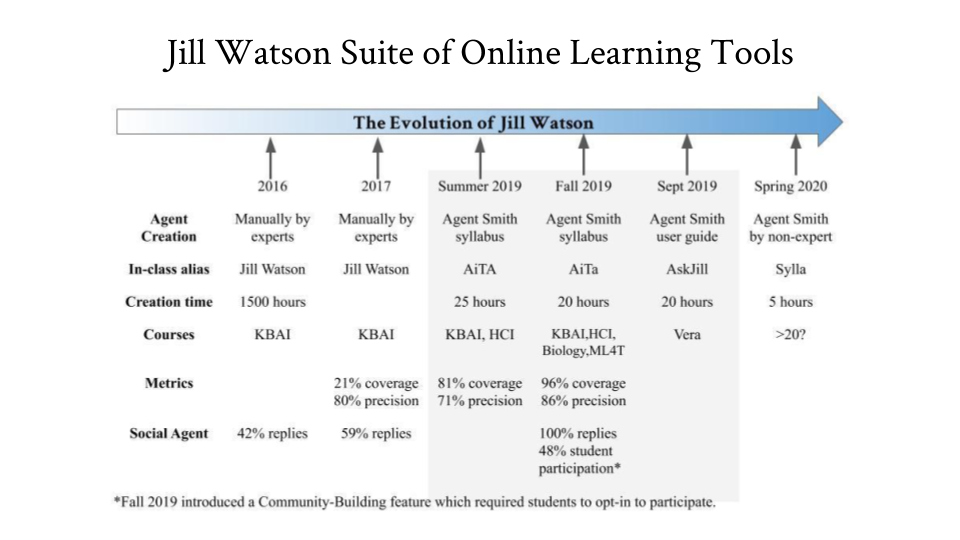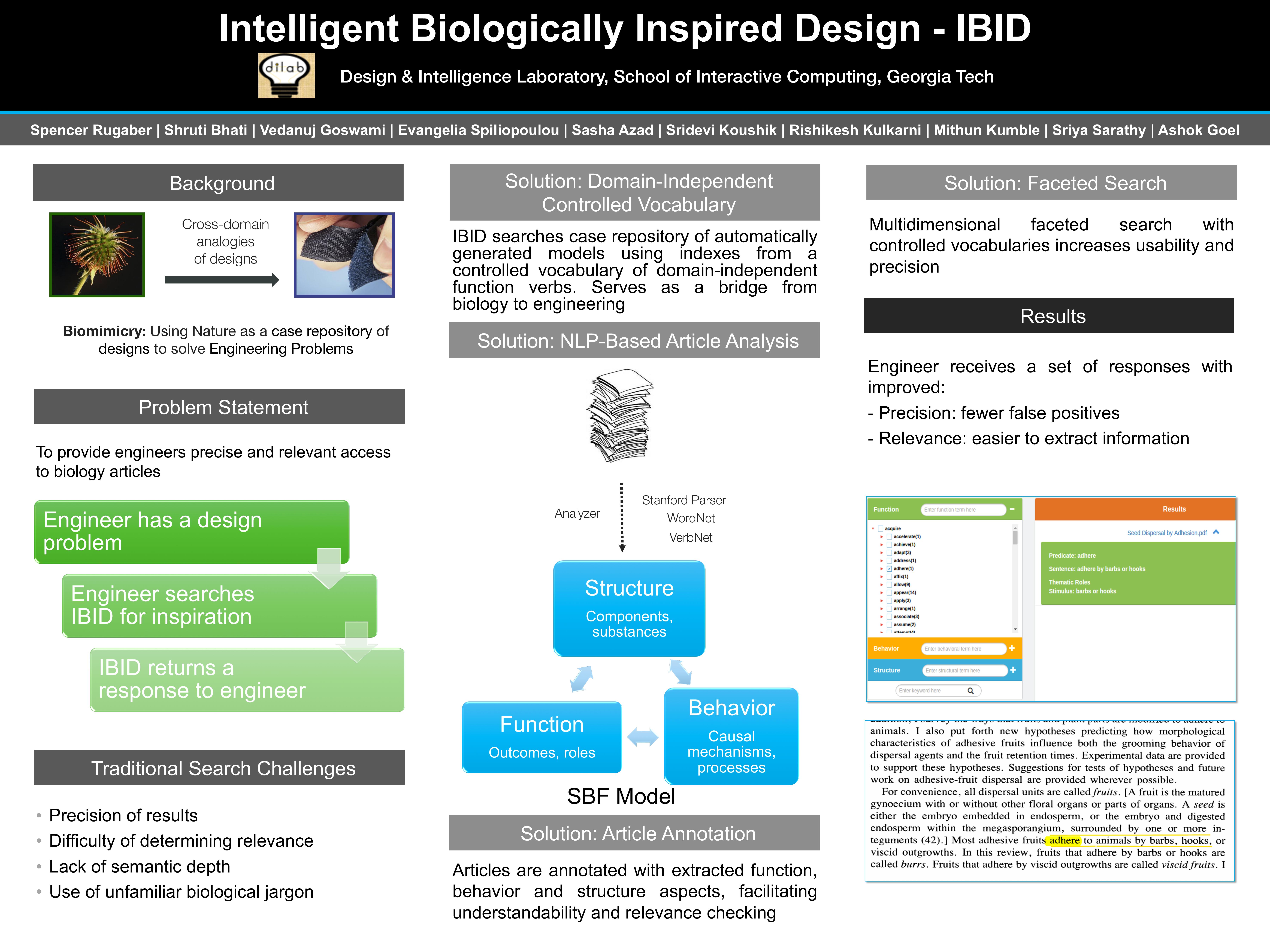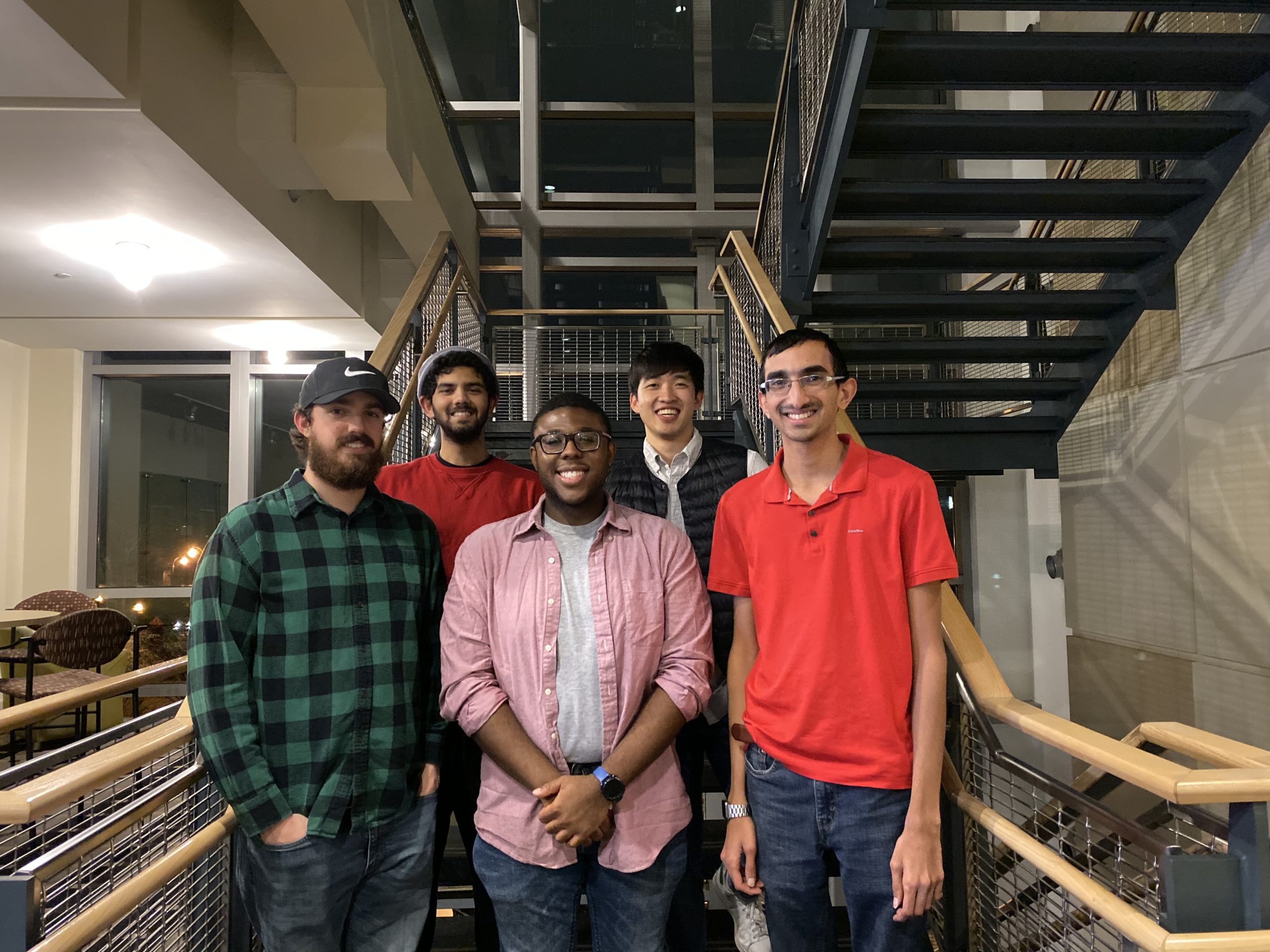Help us develop AI to address ecological and environmental sustainability!
Georgia Tech’s Design & Intelligence Laboratory (http://dilab.gatech.edu/) seeks to hire a research engineer for its new NSF sponsored project on “Using Big Data for Environmental Sustainability: Big Data + AI Technology = Accessible, Usable, Useful Knowledge!”. A Spoke initiative of the NSF South Big Data Hub (http://www.southbdhub.org/), this multi-university, interdisciplinary effort also engages Smithsonian Institution, IBM, and several other universities. Thus, the research engineer will work in an intellectually dynamic environment on a project with significant potential for real-world impact.
Project Description: Scientists need access to data on biodiversity for modeling ecological phenomena. Smithsonian Institution’s Encyclopedia of Life (EOL) is the world’s largest database of biological species and other biodiversity information. This project seeks to make EOL and related biodiversity data sources accessible, usable, and useful, by integrating extant artificial intelligence tools for information extraction, modeling and simulation, and question answering:
- MILA-S: helps construct conceptual models of ecological phenomena and automatically spawns simulation models; uses MILA-S with EOL TraitBank to generate and test explanatory hypotheses as well as make predictions about ecosystems,
- Cognopsi: semantically annotates documents in EOL by using controlled vocabularies for specific domains within ecological and environmental science, and
- Watson+: adds semantic processing to IBM’s Watson system to act as a virtual research assistant; trains Watson+ to answer questions about biological species using EOL.
Position Description: The research engineer will help integrate the above technologies into one system for enabling citizen scientists to rapidly build conceptual and simulation models of ecological phenomena. Thus, the position will require significant experience and skills in building interactive software systems, as well as an ability to work in a large team on an interdisciplinary project. The ideal candidate would have a B.S. degree in computing with a several years of experience in software development, or a M.S. in computing and a few years of experience, or a Ph.D. in computing. The position is located in the Atlanta. Remuneration is competitive.
Contact: For more information, please contact Professor Ashok Goel at goel@cc.gatech.edu.